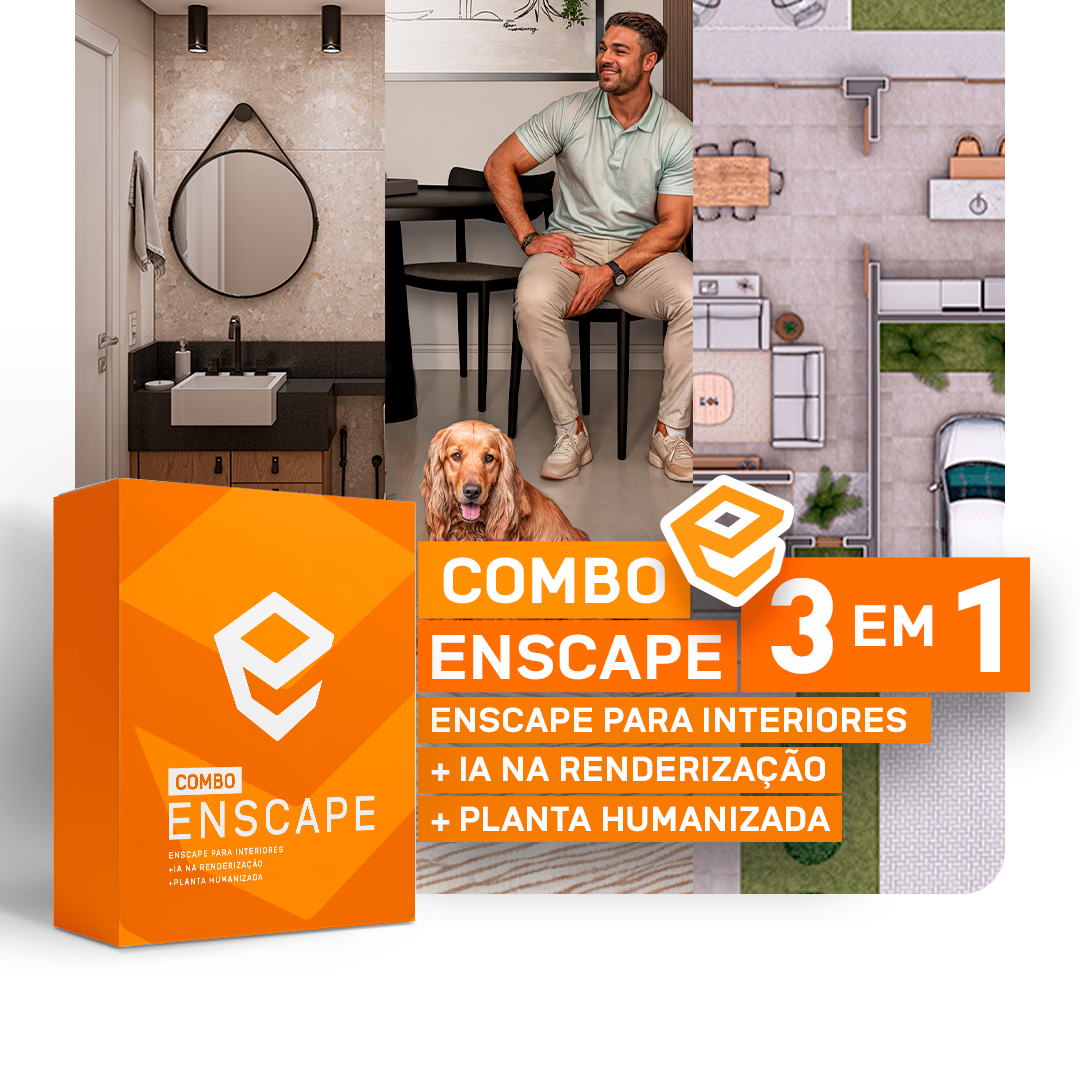










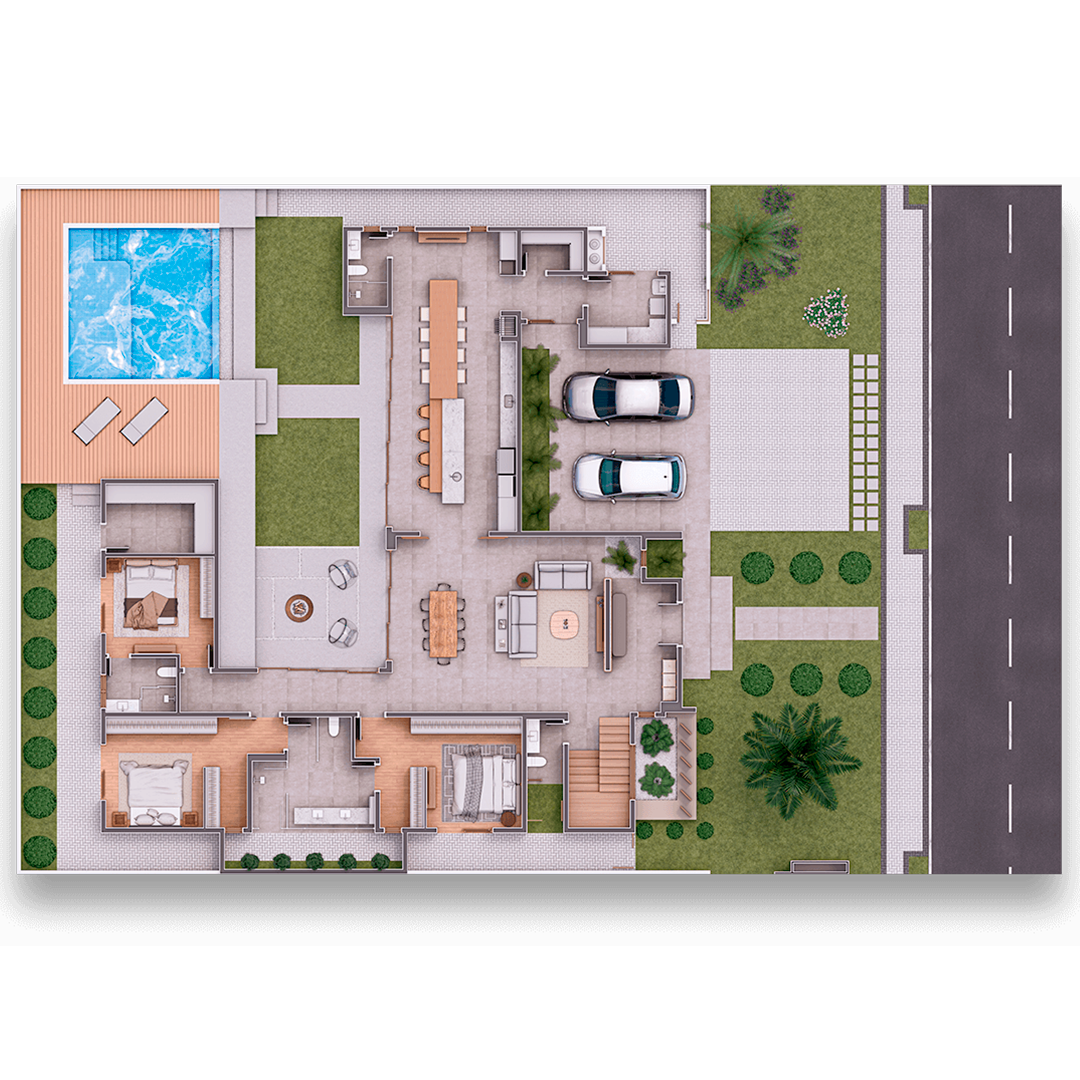




Enscape Course for Interiors
Description
Enscape is one of the best tools for creating realistic images and videos of your project because it is fast and works in conjunction with Sketchup's tools.
You will learn how to use Enscape tools, materials, scenes, configuration for rendering images and videos, to delight your clients or promote your projects on social media.
Files Available
- Various Textures (JPG)
- HDRI Varied (HDR)
- Lighting Profiles (IES)
- Room Model (Sketchup 2019 or newer)
- Kitchen Model (Sketchup 2019 or newer)
- Room Model (Sketchup 2019 or newer)
- Bathroom Model (Sketchup 2019 or newer)
- Animation Template (Sketchup 2019 or newer)
- Panorama Template (Sketchup 2019 or newer)
- Interactive Render Template (Sketchup 2019 or newer)
- Other Auxiliary Files (Effect Presets, Rendered Images)
Available languages: Portuguese BR
Transactions are processed in Brazilian Real (BRL) currency.




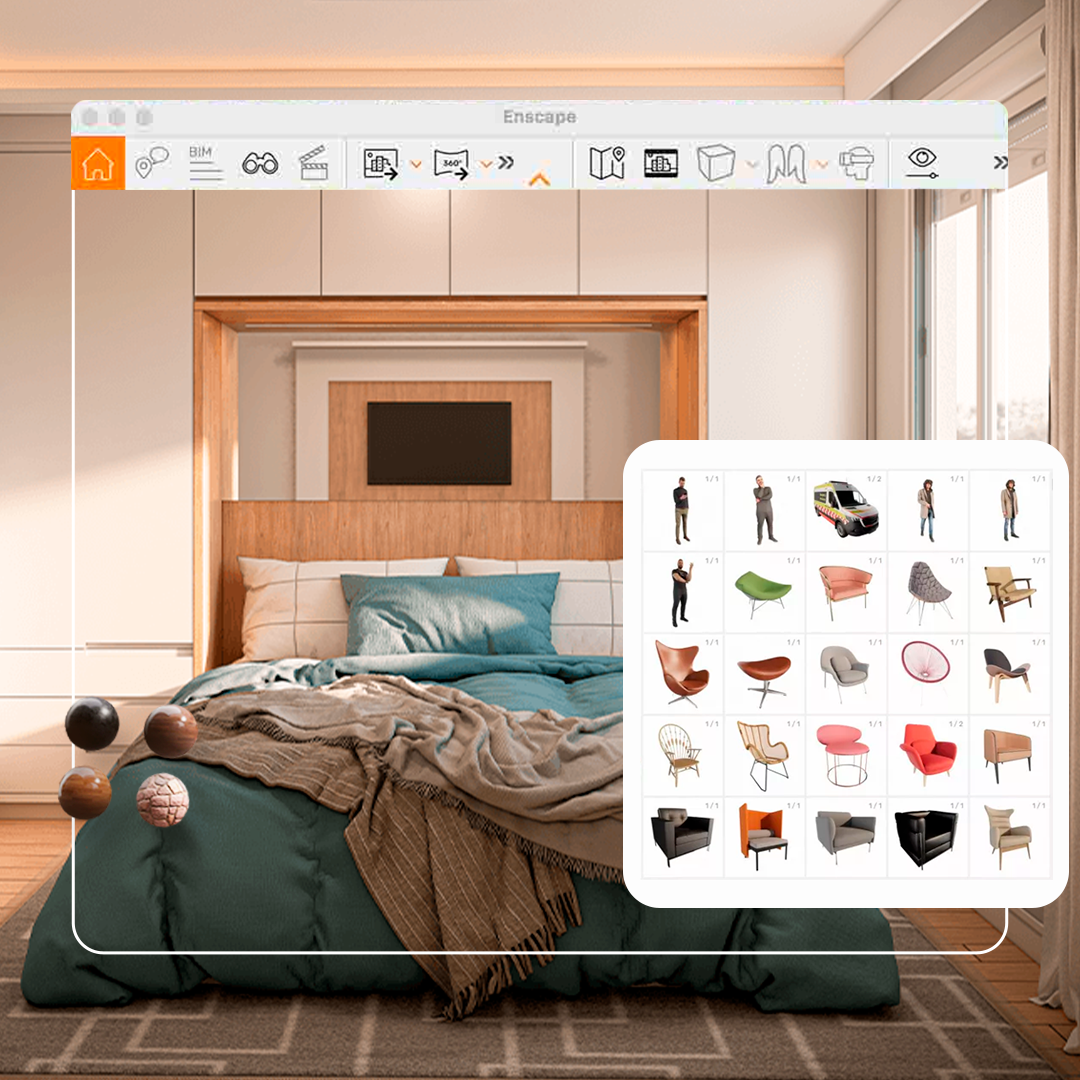
Interior Exhaust
Enscape is one of the best tools for creating realistic images and videos of your project because it is fast and works in conjunction with Sketchup's tools.
You will learn how to use Enscape tools, materials, scenes, configuration for rendering images and videos, to delight your clients or promote your projects on social media.

Artificial Intelligence in Rendering
Learn how to use Artificial Intelligence to enhance your renders and achieve a surprising level of realism. In this workshop, you will discover powerful techniques that refine details, improve textures and enrich the final presentation, creating images that delight and convince.

Humanized plant in Enscape
Learn how to create world-class humanized floor plans in Enscape and elevate the quality of your delivery process. In this workshop, you’ll discover how to transform your floor plans into impactful visual presentations that better communicate your ideas and delight your customers.
Over 60 complete lessons to help you master Enscape and achieve realistic renders!
Module 1 - Introduction
Class 1 – Welcome and Information
Lesson 2 – Why use Enscape?
Lesson 3 – Prerequisites and Installation
Module 02 – Basic tools
Lesson 1 – Getting to Know the Enscape Viewport
Lesson 2 – Framing, Resolution and Creation of Scenes
Class 3 – Block Library
Lesson 4 – Materials Library
Lesson 5 – Lights and IES Profile
Lesson 6 – Physical Sky and HDRI
Lesson 7 – Visual Settings (Effects)
CLASS 8 – Rendering
Module 03 – Creating and Editing Materials
Lesson 1 – Material Creation and Editor
Class 2 – Basic Materials
Lesson 3 – PBR Materials
Module 04 – Room
Lesson 1 – Analyzing the Modeling
Lesson 2 – Framing the Scene, Lighting and Effects
Lesson 3 – Setting Up the Materials
Lesson 4 – Scene Composition
Lesson 5 – Final Adjustments and Final Render
Class 6 – Post-production
Module 05 – Kitchen
Class 1 – Modeling and Framing Analysis
Lesson 2 – Setting Up Lighting and Effects
Lesson 3 – Material Configuration
Lesson 4 – Scene Composition
Lesson 5 – Final Adjustments and Final Render
Class 6 – Post-production
Module 06 – Bedroom
Class 1 – Modeling and Framing Analysis
Lesson 2 – Setting Up Lighting and Effects
Lesson 3 – Material Configuration
Lesson 4 – Scene Composition
Lesson 5 – Final Adjustments and Final Render
Class 6 – Post-production
Module 07 - Bathroom
Class 1 – Modeling and Framing Analysis
Lesson 2 – Setting Up Lighting and Effects
Lesson 3 – Material Configuration
Lesson 4 – Scene Composition
Lesson 5 – Final Adjustments and Final Render
Class 6 – Post-production
Module 08 – Animation
Class 1 – Introduction
Class 2 – Basic Concepts
Lesson 3 – Animating the Time of Day
Lesson 4 – Animating the Focal Point (Camera Focus)
Lesson 5 – Animating the Field of View (Camera Opening)
Lesson 6 – Rendering the Animation
Lesson 7 – Animation Editing
Module 09 – Render 360º (Panoramas)
Lesson 1 – Don’t Make This Mistake!
Class 2 – Framing
Lesson 3 – Final Adjustments and Render
Lesson 4 – Locating the File and Uploading it to the Cloud
Lesson 5 – Visualizing the Panorama
Lesson 6 – How to Update the Panorama
Lesson 7 – Panorama Tour
Bonus Class – For Those Who Don’t Have a License
Module 10 – Interactive Rendering
Lesson 1 – Analyzing the Modeling
Lesson 2 – Sound Source
Lesson 3 – Camera
Lesson 4 – Rendering the Interactive Model
Lesson 5 – Navigating the Interactive Model
Class 6 – Final Considerations
Workshop: Artificial Intelligence
Lesson 1 - Introduction to AI
Class 2 – KREA.AI
Lesson 3 – Editing in Photoshop
Lesson 4 – Editing in Canva
Workshop: Humanized Plant
Class 1 – Introduction and Presentation of Content
Lesson 2 – APARTMENT | Analyzing the Modeling
Lesson 3 – APARTMENT | Framing, Effects Configuration and Rendering
Lesson 4 – APARTMENT | Post-production
Lesson 5 – HOUSE | Analyzing the Modeling and Positioning the Camera
Lesson 6 – HOME | Effects and Render Configuration
Class 7 – HOME | Post-production
Learn Step by Step
Some of the files you will have access to
Your projects deserve renders that impress and sell!

Ygor Astolfo
An architect graduated from PUC MG (Poços de Caldas) in 2020, my passion for projects is complemented by rendering. I see it as a powerful tool that allows us to guide people through projects in a realistic way and provide clients with a unique experience of feeling at home! Since 2019, I have been working to help other professionals impress their clients, adding even more value to their projects.






